Apply a Style to Text in a Text Object
To apply a style to text in a text object:
-
Do any of the following to define the region of text to which you want to apply the style:
-
To apply a style to existing text, highlight that text.
-
To apply the style to text you enter from this point forward, click in the Text area at the point at which you want the style to become active.
-
-
Choose Format | Font and use the Font dialog box, to select an existing style and, if necessary, modify its properties. Note that the modifications you make to the style properties are local to this instance of the style and do not affect those defined for the style.
Style box: Select the existing style you want to use for the text. If you type a style name that does not exist, PlanetPress Design updates the selection to the style that most closely matches the name entered, or if no existing style name is a possible match, reverts to the previous selected style.
Font size: Enter the point size you want to use for the text.
Font ratio: Enter a percentage by which you want to shrink or stretch the font spacing.
Color list: Click and select a color for the text from the list of colors that appears.
Color box: View the current color for the style.
Color button: Click to select a color for the style using the Color Picker.
Bold: Click to toggle the bold property on and off.
Italic: Click to toggle the italic property on and off.
Underline: Click to toggle the underline property for the currently selected style on and off. Note that spaces may not appear underlined in PlanetPress Design, but that they will be when the document is used to generate output.
Outline: Click to toggle the outline property for the current selected style on and off.
To create a new style from within a text object:
-
Use either the toolbar or the dialog box to display the Style properties dialog box.
Toolbar
In the Style toolbar, click the new style tool (
 ).
). 
A. New style tool
Font Dialog
Choose Format | Font and click the New Style button.
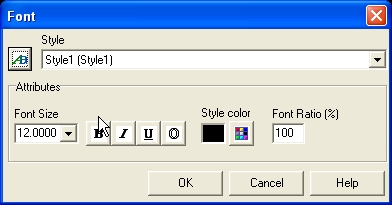
A. New Style button in the Font dialog box
-
In the Style properties dialog box, define the new style.