automation
Returns a ScriptableAutomation object encapsulating the properties of the PReS Workflow process that triggered the current operation.
automation object available in Designer scripts is not of the same type. It has different properties.Properties
The following table lists the properties of the automation object.
These are available in Boundaries scripts, with all file types.
| Property | Description |
|---|---|
| jobInfo | Returns a ScriptableAutomation object containing JobInfo 1 to 9 values from PReS Workflow. |
| properties | Returns a ScriptableAutomation object containing additional information (file name, process name and task ID) from PReS Workflow. |
| variables | Returns a ScriptableAutomation object containing the list of local and global variables defined by the user in PReS Workflow. Note that there is no way to distinguish local variables from global ones (local variables take precedence over global variables). To be used in the DataMapper, variables must have already been defined in the Preprocessor step as Automation variables. The Preprocessor step attempts to match variable names passed by the Workflow process to those defined inside the step. |
Accessing automation properties
To make a Workflow variable accessible in scripts, it must first be declared in the Properties of the Preprocessor step (see Properties). Both the name and type of the variable must be the same as the variable in Workflow.
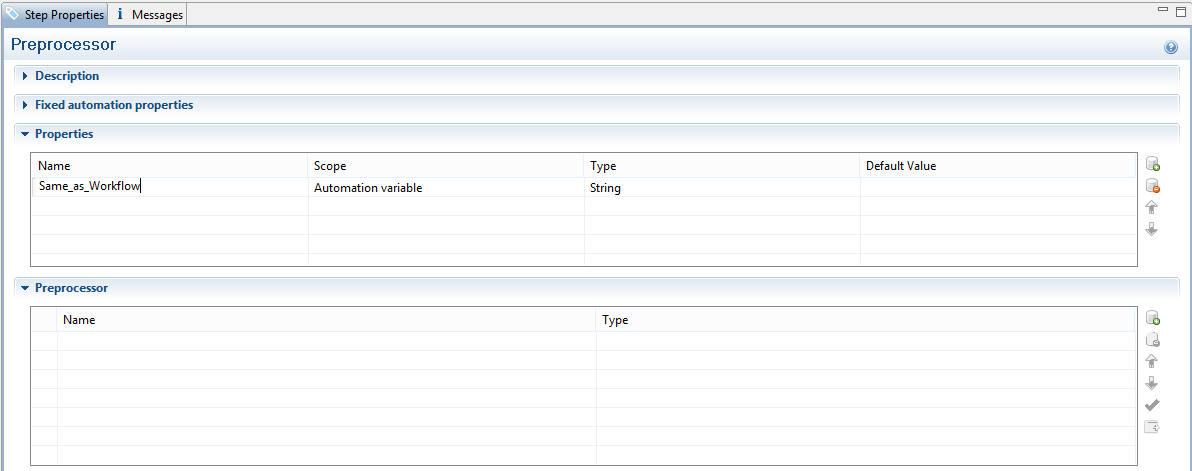
The other properties are accessible as they are.
Examples
To access JobInfo 1 to 9 from Workflow:
automation.jobInfo.JobInfo1;
To access ProcessName, OriginalFilename or TaskIndex from Workflow:
automation.properties.OriginalFilename;
To access Workflow variables (declared in the Preprocessor properties):
automation.variables.Same_as_workflow;