Print Manager Interface
The Connect Print Manager Interface is broken up into multiple tabs. These can be re-organised and moved as desired, but appear by default as in the following image.
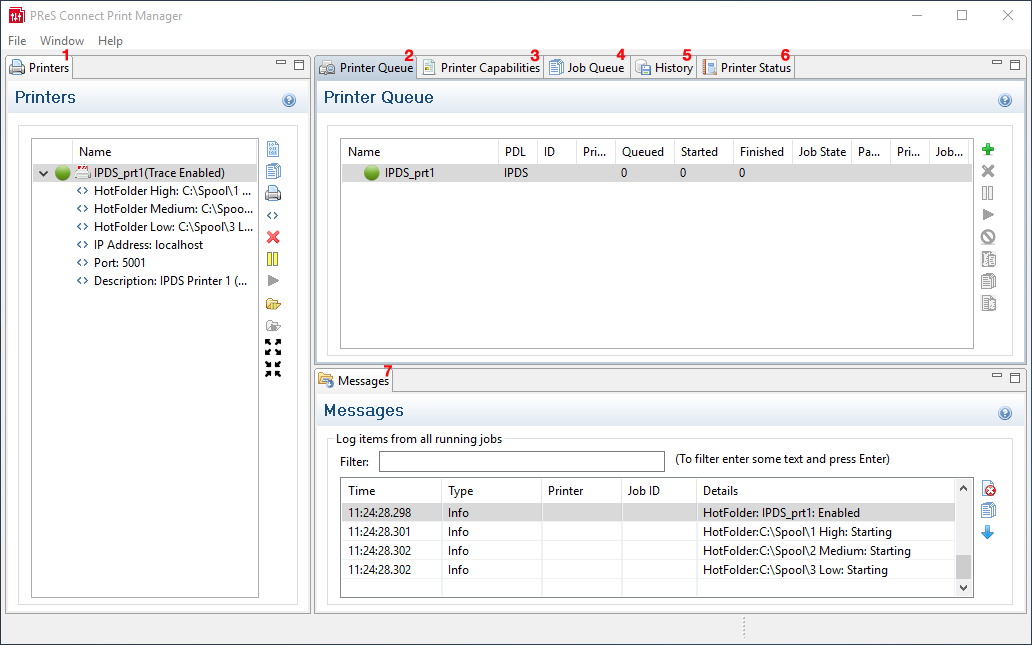
- Printers pane
- Printer Queue pane
- Printer Capabilities pane
- Job Queue pane
- History pane
- Printer Status pane
- Messages pane
Menu options
- Windows > Preferences ...: The PReS Connect Print Manager general settings can be changed via the Windows > Preferences ... menu option. Information on the preferences available can be found on this page: Print Manager Preferences.
- Windows > Reset Perspective: The PReS Connect Print Manager perspective can be reset via the Windows > Reset Perspective menu option. This returns all the Print Manager panes (which can be moved around as desired) to their original default positions.