Preview pane
The Preview pane displays previews of print jobs from with the Printer Queue pane, the Job Queue pane, the Job History pane and the Add Job with Page Range Dialog.
The Preview will work "out of the box" for both PCL files and standard IPDS files but not for PostScript files, nor continuous IPDS output created as Multipage PDF containers. Previewing either of these types of files requires the Ghostscript software be installed first.
Ghostscript is a free industry standard PostScript interpreter/renderer that can be downloaded from here: https://www.ghostscript.com/download/
Select the Ghostscript AGPL Release version that best matches your Operating System, then download that installer and run. PostScript and continuous IPDS output Previews will then be available, the next time you launch the Print Manager.
Ghostscript is a free industry standard PostScript interpreter/renderer that can be downloaded from here: https://www.ghostscript.com/download/
Select the Ghostscript AGPL Release version that best matches your Operating System, then download that installer and run. PostScript and continuous IPDS output Previews will then be available, the next time you launch the Print Manager.
The Preview pane allows you to view all the pages in a print job, via the Preview toolbar:
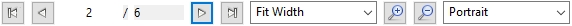
You can step through print jobs using the page step buttons, or move straight to a specific page by entering a number in the page number box. You can also customize the preview viewing settings as you wish.