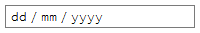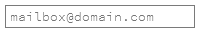HTML Input Placeholders & Multiple Value Fields
In the working examples, HTML input elements make use of the placeholder attribute to help provide some indication of the type and format of the value expected to be entered / specified.
The following table lists examples of placeholders commonly used in the working examples:
| HTML | Expected Type | Example Values |
|---|---|---|
|
|
Single ID Value |
|
|
|
Single ID or Name Value (File Name) |
|
|
|
One or More ID Values (comma separated) |
|
|
|
String Value |
|
|
|
One or More String Values (comma separated) |
|
|
|
Number Value |
|
|
|
Date Value |
|
|
|
Numerical Range |
|
|
|
Email Address Value |
|
|
|
Server Address or Hostname Value (with optional Port) |
|