Create a Global Variable
To create a global variable:
-
Choose Home | Document | Global Variable.
-
Enter the name and type of the global variable you want to create.
Name: Enter a name for the global variable.
Variable type: Select the type of the global variable (string, integer, measure, currency, Boolean, integer array, measure array, string array, Boolean array, or directory array).
String Variables are limited to 65534 characters.
-
Define the properties specific to the type of variable you selected. Consult the PlanetPress Talk Language Reference for help understanding the various types.
-
If you selected a variable type of string, integer, measure, currency or Boolean, enter an initial value for the variable in the Default value box. Note that you cannot use PlanetPress Talk code to define an initial value.
-
If you selected a variable type of integer array, measure array, string array, or Boolean array, enter the number of elements you want the array to contain in the Array size box, or use the spin buttons to adjust the value.
-
If you selected a variable type of directory array, enter the path to the folder containing the files you want to reference, and any filter you want to apply to names of the files in that folder, in the Path and filter box.
-
-
Click OK.
The new global variable appears in the Global variables folder in the Structure area.
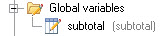
It also appears on the Global variables submenu available from the Code area of the PlanetPress Talk Editor, from the PlanetPress Talk properties of an object, and from any text box that accepts PlanetPress Talk expressions
To reference a global variable:
-
Enter the name of the global variable by hand, preceding it by an ampersand. For example, to reference the global variable subtotal, enter &subtotal. In the case of an array element, you must include the position of the element in the array.
To set a global variable:
-
Use either the PlanetPress Talk assignment operator (:=) or set() command. For example:
&code := &code + 1
set( &code, (&code + 1) )
set( &imagefiles[0], 'c\\images\\sushi.png' )
See the PlanetPress Talk Language Reference for complete information on the assignment operator and the set() command.