Metadata
Simply put, metadata is data about data or, in other words, information tagged to data. Metadata includes information about the data file itself, the document, page properties, page counts and custom user fields.
Applications or plug-ins created in PlanetPress Suite 6 and using Metadata will need to be updated for use in version 7. No backward compatibility mode is available.
When a user-defined emulation is used with metadata, results and behavior are unknown and unsupported. For instance, refreshing the metadata file may cause the document to crash and/or corrupt. For this reason, it is strongly advised to create backup copies of your documents beforehand.
Metadata structure
Metadata in PlanetPress Suite Version 7 introduces the following concepts for adding information to a job:
- Page: 1 side of a physical paper sheet.
- Datapage: 1 atomic unit of content that produces zero, one or more pages.
- Document: group of 1 or more ordered datapages intended to the same recipient from the same source (ex: invoice).
- Group: a logical and ordered group of documents (ex: all invoices for a specific customer number; all documents going to the same address, etc.)
- Job: file that contains 1 or more groups.
When Metadata is produced for a given job, a hierarchical (i.e. tree-like) structure is created, composed of the above elements in the following order: Job->Group(s)->Document(s)->Datapage(s)->Page(s). Any operation that modifies the data with regards to this structure (ex: remove pages, alter the data, etc.) makes the metadata obsolete and so it must be recreated or refreshed.
As an example, consider the typical case of a PlanetPress Design document which uses a Line Printer datafile of transactional data in order to generate PDF invoices for a series of clients. By using the Metadata tools available in PlanetPress Suite version 7, we can add the following information to the datafile:
- The job contains only invoices for clients located in Montreal.
- Since more than one invoice can go to the same recipient, invoices are grouped by customer.
- Each invoice is a document resulting from the execution of a PlanetPress Design document over one or more datapages, which results in zero or more physical pages being output.

A single JOB can be composed of GROUPS of DOCUMENTS, which themselves are composed of physical PAGES produced by executing a PlanetPress Design document on one or more DATAPAGES.
Metadata Elements
Each metadata node (i.e. Job, Group, Document, etc.) is described with a series of elements, that is, system-defined attributes or user-defined fields holding static or dynamic information about the node they are attached to. Each element has a name and a value. More specifically, here is a definition of these 2 types of elements:
Attribute: A read-only, system-defined element which holds a certain information about a certain node from the Metadata structure. This information can be static (e.g. the size of a physical page) or evaluated on-the-fly (e.g. the number of documents in a group). Attributes are non-repetitive (i.e. name is unique) and does not persist through metadata recreation.
Field: A read-write, user-defined element which hold custom information about a certain node from the metadata structure. Fields are repetitive (i.e. the same field may appear multiple times) and persist through metadata recreation.
In addition to attributes and fields, each node of type group, document or datapage have a boolean property called selected that indicates whether or not to produce the pages under that node. By default, this property is set to true for all nodes.
Metadata Attributes Reference
Here is a description of the Metadata attributes. The attributes are categorized as either Production, Finishing or Index/Count.
Production attributes describe the production of the job and/or metadata (e.g. path and name of the datafile, date at which metadata was created, etc.)
Finishing attributes describe the finishing intent (e.g. page dimensions, page orientation, duplex mode, etc.). Note that the presence of some finishing attributes depends on the PlanetPress Design document and target device used when producing the job.
Index/Count attributes are not part of the original metadata file. They are evaluated live based on the content of the metadata.
In the following table, the last 5 columns indicate at which level the corresponding attribute is available.
| Attribute | Description | Category | Job | Group | Document | Datapage | Page |
| DataEncoding | (optional) Name of the character encoding. | Production | X | X | X |
|
|
| DataFile | (optional) Path and name of the data file used by the PlanetPress Design Document. | Production | X | X | X |
|
|
| Date | Date the metadata was created in ISO format. | Production | X | X | X |
|
|
| Time | Time the metadata was created in ISO format. | Production | X | X | X |
|
|
| Title | Title of the source document. | Production | X | X | X |
|
|
| Producer | Name of the sofware that created the metadata. | Production | X | X | X |
|
|
| Creator | Name of the software that created the source of the metadata. | Production | X | X | X |
|
|
| TargetDevice | Name of the device for which the metadata and associated data is intended. | Production | X | X | X |
|
|
| Dimension | Two floats separated by a colon indicating the media size in typographical points (ex: 612:792). | Finishing | X | X | X | X | X |
| Orientation | "Rotate0", "Rotate90", "Rotate180" or "Rotate270", indicating respectively portrait, landscape, rotated portrait and rotated landscape. | Finishing | X | X | X | X | X |
| Side | "Front" or "Back"; indicate whether the page is on the front or the back of the paper sheet. This attribute is a "best effort" and is device-dependent. | Finishing |
|
|
|
|
X |
| Duplex | "None", "DuplexTumble" or "DuplexNoTumble"; indicate a change of the duplex status. | Finishing | X | X | X | X | X |
| InputSlot | Device-dependent identifier of the media source. | Finishing | X | X | X | X | X |
| OutputBin | Device-dependent identifier of the media destination. | Finishing | X | X | X | X | X |
| Weight | Device-dependent weight of the media. | Finishing | X | X | X | X | X |
| MediaColor | Device-depedent color of the media. | Finishing | X | X | X | X | X |
| MediaType | Device-dependent type of the media. | Finishing | X | X | X | X | X |
| Index |
|
Index/Count |
|
X | X | X | X |
| IndexInDocument | Returns the Absolute index of the node within all the node under the parent Document. | Index/Count |
|
|
|
X
|
X |
| IndexInGroup | Returns the Absolute index of the node within all the node under the parent Group. | Index/Count |
|
|
X
|
X
|
X |
| IndexInJob | Returns the Absolute index of the node within all the node under the parent Job. | Index/Count |
|
X
|
X
|
X
|
X |
| Count |
|
Index/Count | X | X | X | X |
|
| DocumentCount |
|
Index/Count | X |
|
|
|
|
| DatapageCount |
|
Index/Count | X | X |
|
|
|
| PageCount |
|
Index/Count | X | X | X |
|
|
| SelectedCount |
|
Index/Count | X | X | X | X |
|
| SelectedDocumentCount |
|
Index/Count | X |
|
|
|
|
| SelectedDatapageCount |
|
Index/Count | X | X |
|
|
|
| SelectedPageCount |
|
Index/Count | X | X | X |
|
|
| SelectedIndexInDocument | Returns the Absolute index of the node within all the selected node under the parent Document. | Index/Count |
|
|
|
X
|
X |
| SelectedIndexInGroup | Returns the Absolute index of the node within all the selected node under the parent Group. | Index/Count |
|
|
X
|
X
|
X |
| SelectedIndexInJob | Returns the Absolute index of the node within all the selected node under the parent Job. | Index/Count |
|
X
|
X
|
X
|
X |
| NumCopies | Indicates how many times the job is set to execute, as set when printing using a Windows driver. | Index/Count | X |
|
|
|
|
| Author | Name of the user who printed the job initially, as available in the spool file, and as the first job info of the Windows capture input. | Production | X |
|
|
|
|
Metadata Tools
PlanetPress Suite version 7 includes a complete set of metadata-related functionality, which can be referred to as Metadata Tools. These tools can be used to generate metadata, retrieve or define metadata elements, and build the metadata structure.
PlanetPress Design Metadata Tools
Using PlanetPress Design version 7, one can:
- Generate metadata for any given sample datafile.
- Graphically retrieve the value of a metadata attribute or field for use in any design object.
- Define documents and groups using any condition.
- Define custom metadata fields.
- Manipulate Metadata with PlanetPress Talk commands.
Following is a description of the PlanetPress Design Metadata tools which allows to perform the above tasks.
Metadata Generation using Data Capture with PlanetPress Printer
The Objectif Lune Printer Driver (PS) allows end-users to print directly to PlanetPress Design from any Windows application, by using the familiar File|Print option. At the other end, PlanetPress Design can capture the incoming stream and convert it internally into a PDF file along with its metadata. By default, capturing a document input using a PlanetPress Printer will generate a PDF along with its metadata.
Metadata Generation and Refresh without using PlanetPress Printer
It is possible to generate or refresh metadata for any given sample datafile by using the Refresh Metadata option available when right-clicking on the Metadata Fields folder found in the Document Structure Window. For example, metadata can be generated this way for a Line Printer sample datafile captured using an LPD Queue Input.
Metadata Selector
PlanetPress Design's Data Selector window is accessible by double clicking inside the Sample Data window or by clicking on the Open Active Data button available in the ribbon. The Data Selector is equipped with a new tab labeled Metadata.
Firstly, two buttons at the top right corner of this tab allows to load or save a metadata file generated for the current sample datafile.
Secondly, the metadata tab graphically displays all elements (i.e. attributes and fields) available at the current level (i.e. Page, Datapage, Document, etc.). More importantly, these elements are graphically selectable, like any other part of the sample datafile when using the 'Select Data' option inside a Text object, for example.
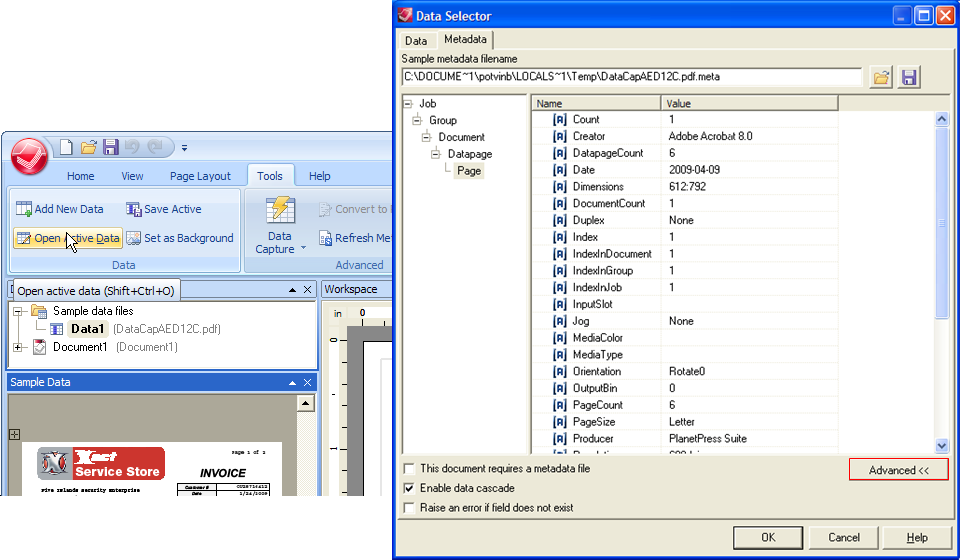
The Metadata Selector allows to view and select metadata elements.
Metadata in Document Properties
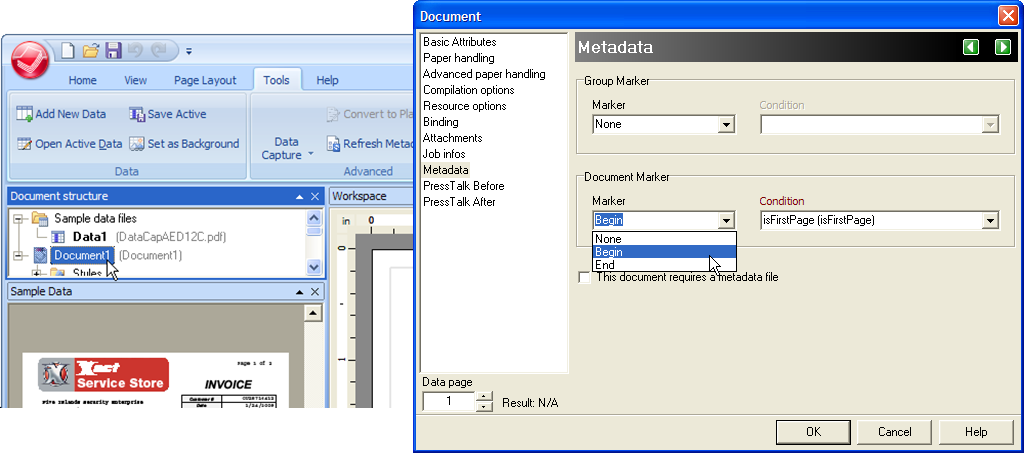
Metadata tab in the properties of a PlanetPress Design document allows to easily define documents or groups.
Metadata Fields

Metadata Fields in the properties of a PlanetPress Design document allows to easily define documents or groups.