The Data Selector
The Data Selector is the tool you use to choose your sample data and metadata files, to select the appropriate emulation, make data selections, and to stabilize your data.
The Data Selector is divided in two tabs: Data and Metadata. The Data tab contains the Data Options, which let you select your emulation, and the Selector Options, which lets you personalize the data selector's display options (see Data Selector Display Preferences)
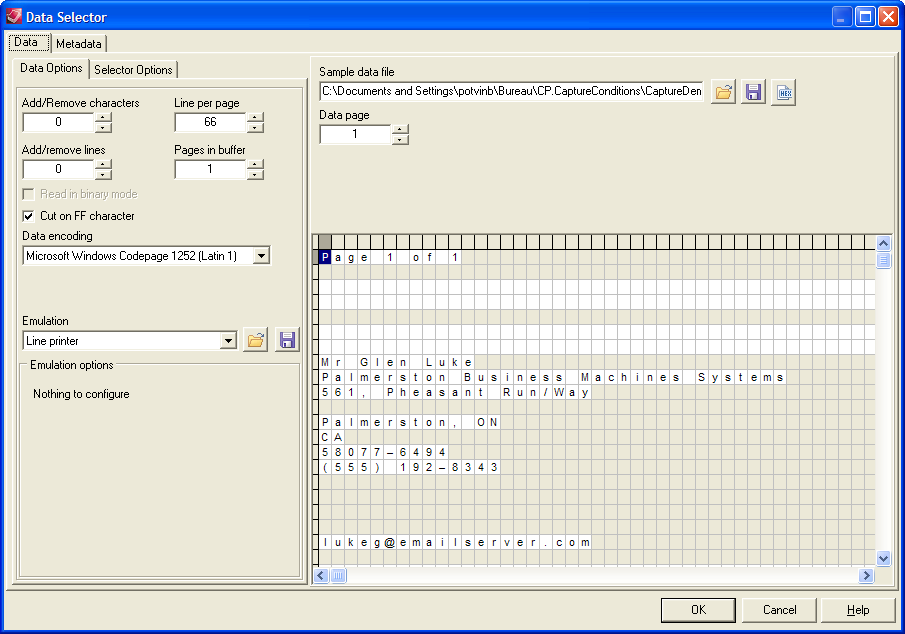
Depending on the chosen emulation and data file, the options in the data selector, the Sample data file section and the Data Pane itself may change to accommodate your choice. The Line Printer, Ascii, Channel Skip and User-Defined emulations will display the default options (see the Emulation section) and a grid-like display of each character on each line. The following emulations however, will be slightly different.
Database Emulation
- The Database emulation changes the Browse button (
 ) for the Database Emulation Configuration button (
) for the Database Emulation Configuration button ( ), which displays the Database Emulation Configuration (see Database Emulation).
), which displays the Database Emulation Configuration (see Database Emulation). - Once a database has been opened and query entered, the Data Pane displays the results of the SQL Query in a grid format, which each line representing a single returned row from the database. Each column represents a field returned by the query, with its field name as a row header.
XML Emulation
- XML data is represented in a tree structure which corresponds to the data in the XML file. Each node of the XML can be expanded to see the nodes under it. See XML Emulation.
PDF Emulation
- If you use a PDF emulation, the Data Pane displays the data as you would see it in any PDF reader.
- A new zoom dropdown list is displayed to let you set the zoom in percentage or fit the PDF to the window or the width of the window.
- A new status bar, displaying the (Left, Top) and (Right, Bottom) coordinate pairs, is shown under the Data Pane.
Metadata tab
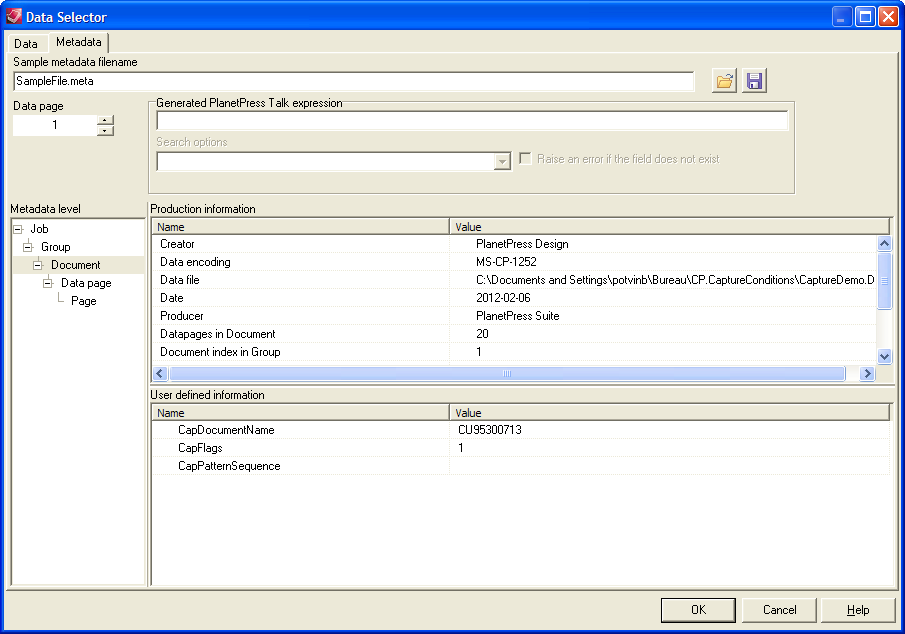
The Metadata tab allows users to either generate the metadata file for their active sample data file, or to associate an existing metadata file to their document.
The Sample Metadata Filename is the path to the metadata file describing the current sample data file. Buttons on the right can be used to load metadata from a file or to save the current metadata to a file.
The Generated PressTalk Expression is a PlanetPress Talk command corresponding to the current attribute or field being selected. Its value is editable, which allows the user to customize the string returned by the metadata selector.
The Search options defines how to retrieve the value of a given metadata element (attribute or field) when it is not present at the current metadata level. The possible search options are:
- Search from a specific location only.
- Search from level X to Job, where X can be any metadata level (Job, Group, Document, Datapage, Page). With this search option, if the selected metadata element does not exist at the specified level, then it will be searched for, starting at the lowest metadata level as specified in the search option, then one level up until the element is found.
The Raise an error if the field does not exist option allows to control what to do when a given metadata element is not found, regardless of the search option.
The Data page box lets the user choose which data page metadata elements to be displayed.
The Metadata level is a treeview allowing users to select the metadata level from which to display or select metadata elements.
The Attributes list displays all metadata attributes describing the current metadata level, as selected in the Metadata Level treeview, for the current data page, as selected in the Data Page control.
The Production information list displays all metadata fields describing the current metadata level, as selected in the Metadata Level treeview, for the current data page, as selected in the Data page box.