Delimited Text Files
PrintShop Mail supports opening any text file that is delimited with a special character. Generally these files are CSV files (Comma Separated Value), but can also be tab-delimited, pipe-delimited, etc.
When you open a delimited text file using the Database, Open menu, you are presented with the Open Delimited Text File dialog.
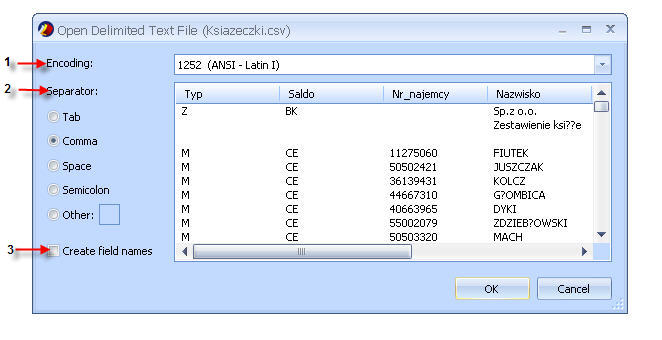
- Encoding: Select the encoding that is used in the text file. PrintShop Mail detects the encoding automatically. In most cases, you can leave this setting as its default. If you know that the text file was created using a different encoding that the encoding that you are using on your computer, you should change this setting to match it. For example, if your computer is set to use encoding 1251(Cyrillic, Windows), but you know that the file was created by using encoding 1252(Western European, Windows), you should change it to 1252.
- Separator: Select the character that separates values in your text file. If the character is not listed, select the Other check box, and then type the character in the box that contains the cursor.
- Create field names: If no field names are part of the database, PrintShop Mail can add the field names for you. The field names have the following structure Field <<number>>, where the number is formatted as three digits with leading zeros starting at 1 (such as Field1, Field2, etc).
Delimited Text File Limitations:
- The maximum number of fields supported is 255 for all types of delimited text files. Any column beyond 255 is ignored by PrintShop Mail.
- The first line in your text file should contain the field names.
- Field names should only contain alphanumeric characters and underscores.
- The records should be listed on the following lines.
- The field separator is either a tab, a comma, a space, a semicolon or a user-defined character (not alphanumeric or underscore) and these separators cannot be used in field contents.
- If a field contains a field separator character, it should be enclosed in double quotes in order to be treated as one string.
- Two adjacent field separators imply that an empty field is placed between them.
- The record separator is a newline character.
- Any missing fields at the end of a line are left empty.