Variables Panel
The Variables panel shows the list of variables, the Name, Expression and calculated Result.
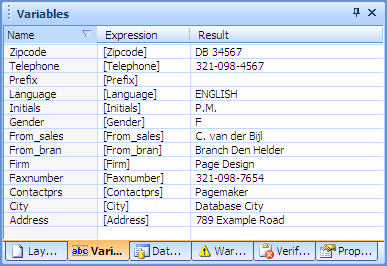
The Variables panel, showing the name, expression and result for each variable.
To edit a variable:
- Double click on the variable. This will open the Expressions Editor (The Expression Editor).
- Modify the expression, then click OK.
To edit a variable's properties and change its category:
- Click on the variable.
- Click on the Window menu, then Properties.
- Change the properties of the variable (see Variables Properties)
To add a Persistent Variable (See Working With Variables for information on persistent variables):
- Right-click anywhere in the Variables Panel, then click on Add Variable.
- Type the name you want for the variable.
- Click OK to create it.
To delete a Persistent Variable:
- Right-click on the variable you want to delete.
- Click Delete Persistent Variable.
To copy a variable's expression:
- Right-click on the variable.
- Click Copy Expression.
- Right-click on another variable where you want to paste the expression.
- Click Paste Expression.
For detailed information about how to format variables, see Variables Properties.