Write Your Own Scripts
Data mapping can be taken a lot further than just performing basic extractions. Every part of your extraction process can be customized using scripts. This topic explains how scripts work and how you can create and write a script.
How Scripts Work
A script is a small set of instructions, written in JavaScript. When Connect generates the actual extraction process, it takes each step, one by one, and runs all scripts for it.
Creating a New Script
In DataMapper, you can use scripts to set Boundaries (see Boundaries Using JavaScript) or in the Step Properties for steps such as:
- Extraction step where the data selection is based on JavaScript or you can enter a post function script.
- Action step using the set properties based on JavaScript or you can use JavaScript run script.
- Condition step where the left and right operands are based on JavaScript.
See Step Properties for more information.
From the Settings or from the Step Properties pane, click the Use JavaScript Editor button. The Edit script dialog appears:
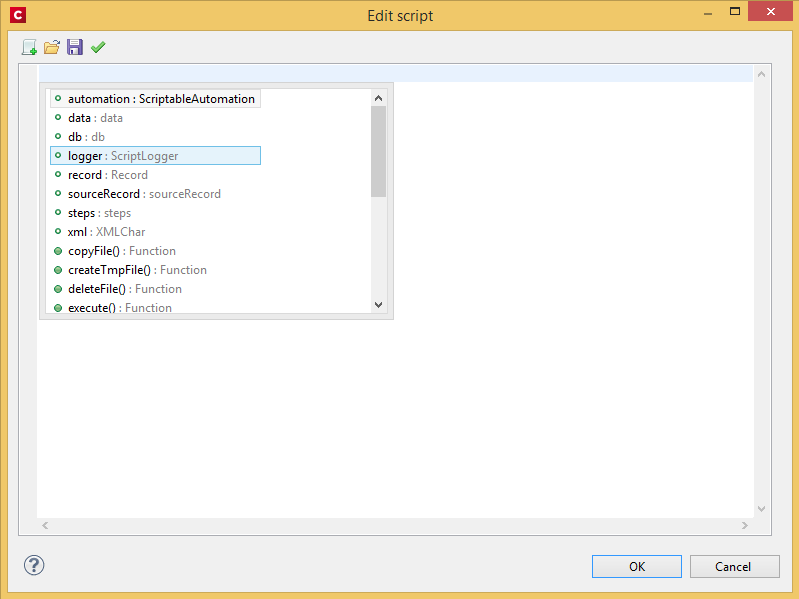
Syntax Rules
Every script in the DataMapper must follow JavaScript syntax rules. For example, each statement should end with ; and the keywords that can be used, such as var to declare a variable, are JavaScript keywords. There are countless tutorials available on the Internet to familiarize yourself with the JavaScript syntax. For a simple script all that you need to know can be found on the following web pages: https://developer.mozilla.org/en-US/docs/Web/JavaScript.
DataMapper API
Certain features do not exist in the native JavaScript library. These are additional JavaScript features, designed for use in Connect only. All features designed for use in the DataMapper are listed in the DataMapper's API (see DataMapper API).