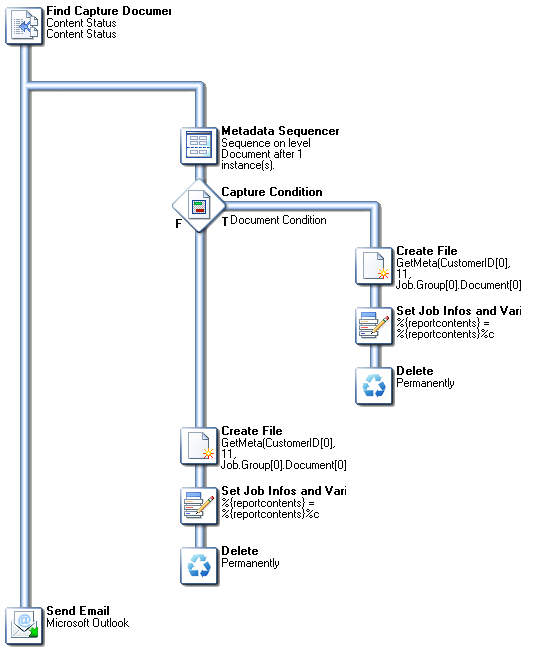Capture Post Processing Workflow
Though the Basic Functional Capture Workflow is minimal functional one, it will most likely not be enough for most actual implementations. The goal with PlanetPress Capture (and PlanetPress Suite in general) being to automate as much as possible, there are some tools within the PlanetPress Capture tasks that can greatly help with this goal.
There are two places where post-processing can happen: after the Capture Fields Processor while handling incoming ink data, or after the Find Capture Documents task that is part of an automated process or after a user request.
Post-Processing is generally done using the Capture Condition task, which verifies the presence or state of the ink on the document or on specific fields.
After PGC Handling
Here is an example of a process that receives ink data, updates the database, and then verifies whether or not a field that indicates manager attention is required (for example, a box noting the wrong number of items in a delivery slip). If attention is required, the document is sent via email to the manager. Otherwise, the document is simply archived.
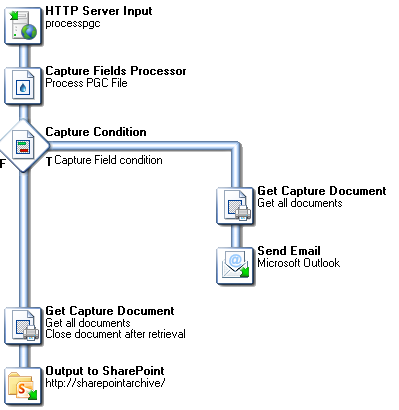
Task Breakdown:
- The HTTP Server Input receives a POST request sent either by the Anoto penDirector or the PlanetPress Mobile Application. This requests contains information sent by the pen as well as a PGC file as an attachment. Because we're only concerned about the PGC, the task is configured to ignore the XML envelope as well as loop through each attachments (of which there is only one). So, the output of the task is the PGC file alone.
- The Capture Fields Processor then uses the PGC file to update any documents in the database that the pen wrote on, and closes those documents in the database when they are complete.
- Capture Condition is where we can check whether a specific field (a "RequireManager" field) has ink contained in it, and if it does, the branch on the right is triggered.
- In the branch, Get Capture Document retrieves a PDF version of the document and sends it as an attachment to an email sent directly to a manager using Send Email.
- Otherwise, Get Capture Document is used again, but this time the PDF is stored in a Sharepoint Server using the Output to SharePoint connector.
After retrieving information from the Capture database
There are two basic ways in which the Find Capture Documents task can be used. First, in an automated process that runs at specified intervals. For example, the following process which sends a daily report of all incomplete and "in error" documents to an agent who would presumably take action on each document through the document manager.